
Gravitate gives you the power to grow sales and assist customers
images Displayed are solely for representation purposes only, All work copyright of respective owner, otherwise © 2016 Gravitate.
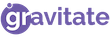
Sign into your Gravitate account

images Displayed are solely for representation purposes only, All work copyright of respective owner, otherwise © 2016 Gravitate.
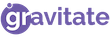
Sign into your Gravitate account
Are you sure you want to delete the source ""? Any email's in this source will be moved to your email archive
To get you started, we've created 3 emails with some basic copy. Feel free to edit it or use it as you like.

To create sequences for instagram, pinterest and your other traffic sources, just click "Create Source".

To create a new email, just click, "New Email"

Simply drag and drop emails into sequences. Then, hit "Save Sequence Order" to save their position.
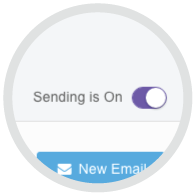
When your sequence is ready to go, make sure you turn sending on for that sequence.
You're almost ready to go! We just need to gather a few bits of information.
So your customer's can recognise your brand, please upload your logo for use in your recovery emails.
We'll add a link to each of your social media accounts at the bottom of your emails.
Now that you've finished your setup, it's time to take a look at the emails you're going to send.
Check out EmailsOverall, this email converted at 2%
You can use the following in your subject, heading or body text.
Overall, this email converts at 2%
You can use the following in your subject, heading or body text.
Copyright © 2025 Gravitate. All rights reserved.
Hand-crafted & Made with Love ®